Editor's review
While working with SQL Server, Data Base Administrators (DBAs) often face issues with exporting SQL Query to text files. To resolve this issue, you can try the Export Query to Text for SQL Server 1.04.22 utility. The software facilitates you in easy exportation of database query to text files, and it is expected to make save a lot of valuable time for DBAs, as it is compatible with all the versions of SQL Server. The software has an extremely user friendly interface that makes it execution a cake-walk. It is enclosed with fixed width output, and supported by predefined or custom fields separator, project files and command line.
To start functioning, the Export Query to Text for SQL Server 1.04.22 tool requires filling some important connection settings like database Server or Data File name, User name or Login and Password. You may also specify some additional properties for the connection such as Database name, Schema or Owner name and size of the transaction. It includes various options for new project, load, save, view log file, product settings, run project, etc. After connecting to the database, you can select the source table and items from it. Preview window enables the users to view the entire data of the source table. You can easily fill in the database query with the provided option window. Selecting all the required aspects you need to specify the target table and select the table fields, target file and objects to export the query from SQL Server to text files.
Export Query to Text for SQL Server 1.04.22 consists of easy to use wizard interface with tabs, commas, custom symbol and various other key features. It is a time saving utility, and supports professionals to perform the required functions for exporting the SQL query to text file with ease, and hence the software is rated with 3.5 points.


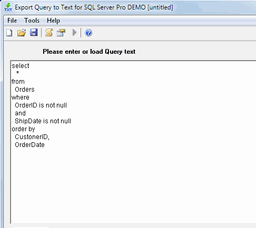
User comments